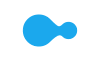- Cart is empty
Instructions: Hover the mouse over the page and click to zoom in. When you’re finished reading, click again to zoom out. Click on the left or right arrows to move to the next or previous page. Along the bottom of the screen you will see a page guide, so you can skip straight to a page that interests you.