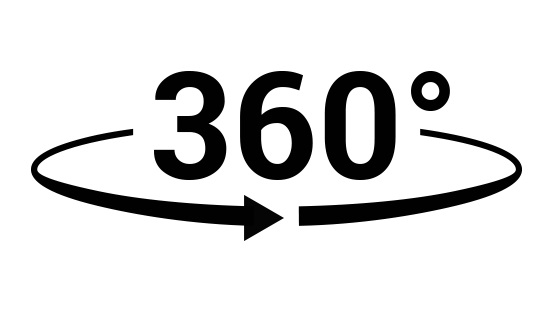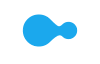Description
A New way to Office
Microsoft Office 365 is a new way to use the Office you know and love. With an Office 365 subscription you get access to all Office programs, not just the standard Word, Excel & Powerpoint.
- Use Outlook to manage you emails, contacts & calendars
- Use OneNote to draw, handwrite, type, click or swipe your notes
- Use Publisher to work better with photographs to add an eye-popping touch to your publications
- Use Access to easily create databases to keep important information all together
Always up-to-date
With an active Office 365 subscription, you will be notified whenever there is new version Office. You don’t have to pay to upgrade to the latest version with an Office 365 subscription.
Not just on your PC
Office 365 Personal allows you to install Office on 1 PC or Mac and 1 tablet. Office for tablet is available for Windows tablets and, new for 2014, Office is now available on iPad. Simply go to the Apple app store, download the free Office for iPad app and sign in with your subscription details and you’re all set.
All your documents in the Cloud
Office 365 also comes with 1TB of additional Microsoft OneDrive cloud storage (27GB total, OneDrive give 7GB as standard). This is enough for thousands of documents, presentations, spreadsheets, photos, videos – whatever files you want. OneDrive will automatically keep your Office cloud documents up to date across your devices
e.g. Start a document on your PC or Mac, then head out on the go with your iPad and edit the same document from OneDrive cloud service. Office 365 syncs the documents on the go as well, so when you get back to your computer all the updates & changes you made are waiting there for you.
Office for iPad
With Office for iPad you can access, view and edit Microsoft Word, Excel, PowerPoint and OneNote documents on the go. Office 365 subscription required to edit files.
For Office for iPad you need:
- Active Office 365 Subscription
- Supported Device: iPad with iOS7 or later
- Office for iPad: Download the “Office for iPad” free app from the Apple App Store. Sign in with your Office 365 credentials to activate.
That’s it! Once you’ve signed in you can access, view and edit Microsoft Word, Excel and PowerPoint documents saved to your OneDrive account. You can also create new documents.
Not just Office programs
With Office 365 you get more than just Office programs. You also get 60 minutes of Skype calling per month, an additional 1TB of OneDrive cloud storage (27GB total) and you’ll always be up-to-date with the latest version of Office.
If you like all these features but you have more than 1 PC or Mac at home, you can also get Office 365 Home edition. This has all the features listed above but the software will install on up to 5 PCs or Macs and 5 tablets (windows tablet or iPad).
Check out Office 365 Home edition
Product Care
Protect your purchase with Product Care™. Get a brand new replacement if your product suffers an eligible fault through our hassle free support process, plus enjoy a range of exclusive benefits like a product health check and free prints each year so you experience your new product even more.
Discover all of the benefits Product Care™ brings you:
Protection
With Product Care™ you can relax knowing your purchase is protected. After an assessment, if your product suffers a fault covered by the terms of your plan, we’ll arrange to have a brand new replacement delivered to your doorstep.
Support
Our range of support options ensure you experience an easy and hassle free process when you need to talk to us about your Product Care™ plan. Whether you are experiencing a fault, or wanting to redeem your entitlements, we will provide you with guidance and support every step of the way.
Advantage
Having Product Care™ with your purchase means you can enjoy a range of special benefits that are exclusive to you and will help you enjoy the experience of your new product even more.