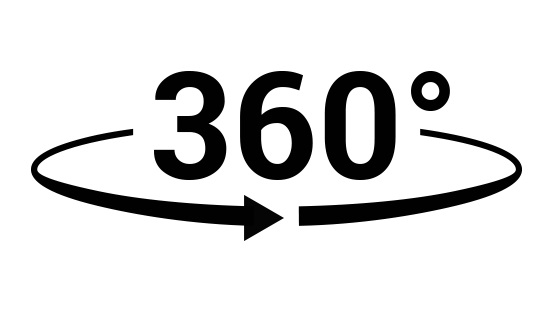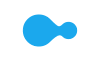Ready, set, Go anywhere
The most portable Surface touchscreen 2-in-1
Designed to light up the best of Windows 11, Surface Go 3 is optimized for digital pen and touch, with a faster Intel® Core™ processor and tablet-to-laptop versatility.Perfect for your everyday tasks, homework, and play.
Built for everyone, ready anywhere
Browse, work, play, learn, and binge watch anywhere with an outstanding 2-in-1 value that can replace both your tablet and laptop.
All-day battery life
Get up to 10.5 hours1 of on-the-go power, plus Fast Charging to take you from low to full when you do need to plug in.
Go-anywhere tablet with laptop productivity
Surface Go 3 is small and easy for all family members to hold. Got an idea? Adjust the built-in Kickstand to the perfect angle for taking notes, drawing diagrams, and sketching with Surface Pen. *
Connect in more ways on the go
Plug in the accessories you use today with the included USB-C® port, headphone jack, Bluetooth 5.0, and MicroSDXC Card Reader.
On/before 10/4:
Stay connected to the people you care about and run the apps you rely on, from Microsoft Teams, Outlook, and Word, to Minecraft, Disney+** (coming soon to Microsoft Store on Windows), and more*.
On/after 10/5:
Stay connected to the people you care about and run the apps you rely on, from Microsoft Teams, Outlook, and Word, to Minecraft, Disney+** (now available in Microsoft Store on Windows), and more*.
Speed through homework, browsing, and more
Enjoy your choice of faster Intel® Pentium® or Intel® Core™ i3 processor. Plus, connect with faster Wi-Fi 6 for better performance around the house.
Amazing video, premium sound
Stay connected with front- and rear-facing 1080p HD cameras and dual Studio Mics. Experience built-in Dolby® Audio™ that’s perfect for online classes, music, audio books, and your favorite shows.
Play the latest games with graphics that rival reality. Play with players on console. Play with the peripherals that you love. When it comes to playing your way, Windows 11 makes it happen.
Discover more ways to play with Xbox Game Pass
Play together and discover your next favorite with friends. With Xbox Game Pass Ultimate, access over 100 high-quality games through Xbox.com/Play for one low monthly price.* With games added all the time, there’s always something new to play.
Expect more from your tablet
Surface Go 3 adapts to you throughout your day with Windows 11 – use Surface Pen, touch, and even just your voice alone.
Navigate faster with intuitive touch gestures
Improved interactions and multi-finger gestures with Windows 11 help you navigate more fluidly.
Keyboard optional with voice typing
Speak into the built-in Studio Mics to see your words transcribed into text with Windows 11. It’s so natural even your pauses and inflection are detected, and the necessary punctuation is inserted.
All things you, always a swipe away
Your favorite photos. The world news. Today’s to-do list and tomorrow’s weather. Widgets with Windows 11 help you find content that matters to you.
Windows 11 brings you closer to what you love
Family, friends, passions, music, creations – Windows 11 is the one place for it all. With a fresh new feel and tools that make it easier to be efficient, it has what you need for whatever’s next.
Designed to do more
Meticulously engineered by Microsoft, Surface delivers the best of Windows. Add a Microsoft 365 subscription5 and the possibilities become endless.
Built-in anti-virus and malware defense
No one likes to think about viruses, malware, or hackers. Fortunately, with the all-encompassing Windows Security app, you almost never have to. 6
OneDrive has your back(up)
OneDrive PC folder backup makes it easy to back up and sync your Desktop, Documents, and Pictures folders across devices.7
Surface Go Signature Type Cover
Ultra-slim, yet performs like a traditional laptop keyboard, complete with backlit keys and a large glass trackpad. *
Surface Pen
Better and faster than ever, with precision ink on one end and a rubber eraser on the other. *
Surface Mobile Mouse
Lightweight and portable, with smooth scrolling, sculpted comfortable design, and dongle-free Bluetooth® connectivity. *
Surface Dock 2
Get all the next-gen ports you need, including USB-C®. Plug in monitors, accessories, and more, plus charge your device, with the Surface Connect cable. *
Inspiration meets originality on new Surface laptops, designed to light up the best of Windows 11 and adapt to you.
|
|
Surface Go 3
|
Surface Pro 8
|
|
PixelSense™ Display
|
10.5” Touchscreen
|
13” Touchscreen
|
|
Color
|
Platinum
|
Platinum, Graphite
|
|
Processor
|
Intel® Pentium® Gold or 10th Gen Intel® Core i3
|
11th Gen Intel® Core™ i5 or i7
|
|
Memory (RAM)
|
4GB or 8GB
|
8GB, 16GB, or 32GB
|
|
Storage
|
eMMC: 64GB SSD: 128GB
|
SSD: 128GB, 256GB, 512GB, or 1TB
|
|
Graphics
|
Intel® UHD Graphics 615
|
Intel® Iris® Xe Graphics
|
|
Operating System
|
Windows 11 Home in S Mode
|
Windows 11 Home
|
|
Battery Life
|
Up to 10.5 hours1
|
Up to XX hours1
|
Disclaimers:
*Some accessories and software sold separately. Available colors and materials may vary by market and configuration.
** Disney+ subscription required.
[1] Battery life varies significantly based on usage, network and feature configuration, signal strength, settings and other factors. See aka.ms/SurfaceBatteryPerformance for details.
[2] LTE functionality available on select configurations only. Service availability and performance subject to service provider’s network. Contact your service provider for details, compatibility, pricing, SIM card, and activation. See all specs and frequencies at surface.com.
[3] [US and Canada] Surface Go 3 with LTE Advanced is coming soon. Visit Surface.com for updates on availability in your market. Availability may vary by market and configuration.
[ROW] SurfaceGo 3 with LTE Advanced is coming in 2022. Visit Surface.com for updates on availability in your market. Availability may vary by market and configuration.
[4] Weight not including Surface Go Type Cover.
[5] Requires Microsoft 365 subscription, sold separately.
[6] Windows Defender version 4.12 & 4.18 scored 100% detection for protection against 0-day malware attacks, inclusive of web and e-mail threats (Real-World Testing) by AV-Test, July and August, 2019.
[7] OneDrive PC folder backup feature must be enabled by user and files must be saved in Desktop, Pictures, or Document folders available on Windows PC’s only.