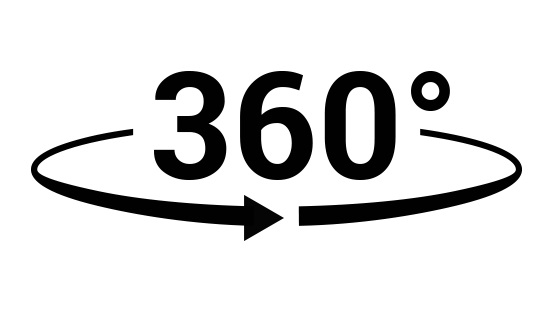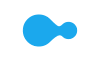Description
This is an HP+ enabled printer. Choose HP+ at product setup to activate benefits. HP+ requires an HP account, ongoing connection to the internet, and exclusive use of Original HP Ink cartridges for the life of the printer. More at: http://www.hp.com/plus-faq. This printer is intended to work only with cartridges that have new or reused HP electronic circuitry, and it uses dynamic security measures to block cartridges using modified or non-HP circuitry. Periodic firmware updates will maintain the effectiveness of these measures and block cartridges that previously worked. Reused HP electronic circuitry enables the use of reused, remanufactured, and refilled cartridges. More at: http://www.hp.com/learn/ds.
Print, scan, copy and get a 35 page auto document feeder. Set up and connect on any device,[1] and get self-healing Wi-Fi.[2] Choose HP+ at setup to receive 6 months of Instant Ink [3] and an extended (up to 2 years) HP warranty.[4]
Increase Productivity With Fast, Multi-Page Scanning and Automatic Two-Sided Printing, Plus Simple Setup With Hp Smart App.[1]
Work fast and hands-free the 35 page auto-feeder helps you complete scan and copy jobs quickly.Get started fast with simple setup that guides you through each step to seamlessly connect on any device.[1]Get quick and easy printing directly at the smart control panel buttons appear only when needed.Save time and paper when printing everyday and business documents with automatic two-sided printing.
Now The Whole Family Can Easily Connect on Virtually any Device.[2] Self-Healing Wi-Fi Helps Keep You Connected And Reduce Interruptions.[2]
Self-healing Wi-Fi automatically detects and resolves connectivity issues to help reduce interruptions.[2]Get connected with Bluetooth and start printing fast from your smartphone or tablet easy setup.[5]Easily print, scan, and copy everyday documents from your smartphone, using HP Smart app.[1]
With Hp+, Get Hp’S Simplest Printing Solution And More Value With Exclusive Use of Original HP Ink. Opt Into Hp+ During Printer Setup To Get 6 Months Of Instant Ink[3] And An Extra Year of Hp Warranty (Up To 2 Years).[4]
With HP+, get connected cloud that automatically detects and fixes connectivity issues.[9]Never run out of ink and save up to 70% with Instant Ink. 6 months included with HP+.[3,6,7]With HP+, get advanced HP Smart app solutions such as easy multi-paged documents scanning from your phone.[1]HP+ requires HP account, internet connection, and exclusive use of Original HP Ink cartridges to operate.
[1] Requires the HP Smart app download. For details on local printing requirements see http://www.hp.com/go/mobileprinting. Certain features/software are available in English language only, and differ between desktop and mobile applications. Instant Ink subscription may be required. Instant Ink not available in all countries. See details at http://www.hpinstantink.com. Internet access required and must be purchased separately. HP account required for full functionality. List of supported operating systems available in app stores.
[2] Wireless operations are compatible with 2.4 GHz and 5.0 GHz operations only. Learn more at http://www.hp.com/go/mobileprinting. Wi-Fi is a registered trademark of Wi-Fi Alliance.
[3] HP Instant Ink sign up required. HP Instant Ink not available in all countries. Subject to monthly page limit of plan selected. Must complete HP Instant Ink signup within 7 days of setting up the printer with the HP-recommended setup process as indicated in the instructions that came with your printer. Use of in-box ink cartridge is included in period of offer. One offer redeemable per printer. Free months offer with HP Instant Ink subject to change after 10.31.2021. Offer cannot be redeemed for cash. Setup Offer may be combined with other offers; see terms and conditions of the other offer for more details. Requires a valid credit/debit card, an email address, and Internet connection to printer. Unless service is cancelled within the promotional period online at http://www.hpinstantink.com, a monthly service fee, based on the plan chosen, plus tax and overage fees will be charged to your credit/debit card. Customer will be charged for any overage fees and applicable taxes at the end of each month in the promotional period. See additional offer information available during online signup process. For service details, see http://www.hpinstantink.com.
[4] Two years of HP warranty require HP+ activation at setup. Two years consist of: (1) one year standard HP warranty; (2) one year extra HP warranty through HP+ activation at setup.
[5] Mobile device needs to support Bluetooth v4.2+ and be enabled. A mobile app such as HP ePrint or HP Smart must be installed and opened for printing. Mobile device must be within 1.5 m (5 feet) of the printer. For details, see http://www.hp.com/go/bleprinting. Bluetooth is a trademark owned by its proprietor and used by HP under license.
[6] Based on plan usage, Internet connection to eligible HP printer, valid credit/debit card, email address, and delivery service in your geographic area.
[7] Based on monthly subscription cost of HP Instant Ink 700 page plans without purchase of additional sets of pages compared to cost per page to print ISO/IEC 24711 pages on most in-class, traditional A4 colour inkjet cartridge printers & MFPs using original standard capacity cartridges priced for: majority of EMEA countries <200 Euro; UK <200 GBP. Sale prices not considered for this study. HP Ink Advantage printers excluded due to non-standard hardware & supplies model. Buyers Lab July 2020 study commissioned by HP, based on publicly available information as of June 1, 2020. Printers selected by market share in IDC Quarterly Hardcopy Peripherals Tracker - Final Historical 2020Q1. For details: http://www.keypointintelligence.com/HPInstantInkROW.
[8] Change or cancel your plan at any time online. If you decide to cancel your HP Instant Ink plan you can go back to using HP original Standard or XL cartridges. Plan upgrades are effective immediately and the charges will be applied retrospectively or in the next billing cycle, depending on user choice. Plan downgrades and cancellations are effective after the last day of the current billing period. For full details go to http://www.instantink.hpconnected.com/terms.
[9] Improved printer connectivity utilising Smart Driver and Print/Scan Doctor technology in the HP+ system, versus HP consumer printers without HP+.
[10] Based on plan usage, Internet connection to eligible HP printer, valid credit/debit cardAdded value is calculated based on 6 months of any Instant Ink plan, up to €24.99/month. See Instant Ink offer details on box (¹) or at http://www.hpinstantink.com. With HP+, customers will also receive additional value in the form of one extra year of HP Carepack-based warranty and access to advanced HP Smart app features. email address, and delivery service in your geographic area.
Supported Operating Systems:
- Compatible Network Operating Systems: Windows 10, 7: 32/64-bit, 2 GB available hard disk space, Internet connection, Internet Explorer, macOS v10.14 Mojave, macOS v10.15 Catalina, macOS v11 Big Sur, 2 GB available hard disk space, Internet required, Chrome OS.
Advanced Features:
- Fax smart software features: Option to add files from your phone file/photos, Camera scan or Printer scanner, Option to easily add cover page and save the cover page template, Access to Fax history to see all send faxes and drafts, Ability to edit and resent fax from History, Easily print fax confirmation.
Print Time:
- First page out black (A4, ready): As fast as 18 sec
- First page out color (A4, ready): As fast as 21 sec
Memory:
- Memory: 256 MB DDR3
- Maximum Memory: 256 MB DDR3
Connectivity and Communications:
- Connectivity, standard: 1 Hi-Speed USB 2.0, 1 Wi-Fi 802.11ac (dual band)
- Network capabilities: Built-in Wi-Fi 802.11b/g/n
- Wireless capability: Yes, built-in Wi-Fi 802.11b/g/n
- Mobile printing capability footnote number: 4
Rack and Power Specifications:
- Number of users: 1 - 3
- Typical electricity consumption (TEC) number: 0.31 kWh/Week
System Components:
- Control panel: Smart contextual user interface - Cap Sense Buttons: Monochrome & Colour Copy, Information, Cancel and Resume, Indicator lights: Wifi icon, number counter and Document feeder error
System Requirements:
- Minimum System Requirements for Macintosh: macOS v10.14 Mojave, macOS v10.15 Catalina, macOS v11 Big Sur, 2 GB available hard disk space, Internet required
- Minimum System Requirements: Windows 10, 7: 32/64-bit, 2 GB available hard disk space, Internet connection, internet Explorer.
- System requirements, recommended: Windows 10, 7: 32/64-bit, 2 GB available hard disk space
Internet connection, Internet Explorer.
- Recommended Macintosh system requirements: macOS v10.14 Mojave, macOS v10.15 Catalina, macOS v11 Big Sur, 2 GB available hard disk space, Internet required
Software and Applications:
- Software included: HP Printer Software, available online
Supported Printing Media:
- Media sizes supported, key: 10 x 15 cm, A4
- Media sizes, custom: Simplex: 76.2 x 127 mm to 216 x 594 mm, Duplex: 76.2 x 127 mm to 216 x 594 mm
- Standard media sizes (duplex): A4, A5, B5
- Media sizes supported: A4, A5, B5, DL, C6M, A6
- Media types: HP Photo Papers, HP Matte Brochure or Professional Paper, HP Matte Presentation Paper, HP Glossy Brochure or Professional Paper, Other Photo Inkjet Papers, Other Matte Inkjet Papers, Other Glossy Inkjet Papers, Plain Paper, Light/Recycled
- Media weight, supported: HP envelopes: 75 to 90 g/m², HP cards: up to 200 g/m², HP 10 x 15 cm photo paper: up to 300 g/m²
- Media weight, recommended: 75 g/m²
Cartridges and Printheads:
- Ink types: Dye-based (color), Pigment-based (black)
- Page yield (set-up/inbox cartridges): ~120 pages black, ~75 pages tri-color
- Number of print cartridges: 2 (1 each black, tri-color)
- Color(s) of printing supplies: Black, Cyan, Magenta, Yellow
- Print colors maximum: 4
- Print head nozzles: 328 (black), 588 (color)
- Print heads: 2 (1 each black, tri-color)
- Supplies feature: HP Instant Ink eligible
- Replacement cartridges: HP 305 Black Original Ink Cartridge (~120 pages yield) 3YM61AE
HP 305XL Black High-Yield Original Ink Cartridge (~240 pages yield) 3YM62AE
HP 305 Tri-Color Original Ink Cartridge (~100 pages yield) 3YM60AE
HP 305XL Tri-Color High-Yield Original Ink Cartridge (~200 pages yield) 3YM63AE. Actual yield varies considerably based on content of printed pages and other factors. For details see http://www.hp.com/go/learnaboutsupplies
Includes:
- HP 305 Setup Black Cartridge
- HP 305 Setup Tri-Color Cartridge
- Regulatory flyer
- Power cord
- For ink volume and page yield information, visit http://www.hp.com/go/learnaboutsupplies
Scanner Specifications:
- Image scaling or enlargement range: 25% to 400% in 1% increments
- Automatic document feeder capacity: Standard, 35 Sheets
- Levels of grayscale: 256
- Scan input modes: Mobile, HP Scan Software, HP Smart
- Twain version: Version 2.1
- Scanner type: Flatbed, ADF
- Bit depth: 24-bit
- Recommended monthly scan volume note: HP recommends that the number of scanned pages per month be within the stated range for optimum device performance
Battery and Power:
- Power consumption: 4.0 Watts (Ready), 1.70 Watts (Sleep), 0.15 Watts (Off), 0.15 Watts (Auto-off)
Product Features:
- Automatic paper sensor
- Print colors
- Color copy capability
- Color scanning
- Fax forwarding
- Mac compatible
- Color multifunction printer - Perfect for home
- 1 Hi-speed USB 2.0; 1 Wi-Fi 802.11ac (dual band)
- HP thermal inkjet technology
- Processor speed: 800 MHz
- Copy speed black (ISO): Up to 8 cpm
- Copy speed color (ISO): Up to 4 cpm
- Copier settings : Colour, Mono
- Copy reduce / enlarge settings: Via HP smart app
Product Care
Protect your purchase with Product Care™. Get a brand new replacement if your product suffers an eligible fault through our hassle free support process, plus enjoy a range of exclusive benefits like a product health check and free prints each year so you experience your new product even more.
Discover all of the benefits Product Care™ brings you:
Protection
With Product Care™ you can relax knowing your purchase is protected. After an assessment, if your product suffers a fault covered by the terms of your plan, we’ll arrange to have a brand new replacement delivered to your doorstep.
Support
Our range of support options ensure you experience an easy and hassle free process when you need to talk to us about your Product Care™ plan. Whether you are experiencing a fault, or wanting to redeem your entitlements, we will provide you with guidance and support every step of the way.
Advantage
Having Product Care™ with your purchase means you can enjoy a range of special benefits that are exclusive to you and will help you enjoy the experience of your new product even more.